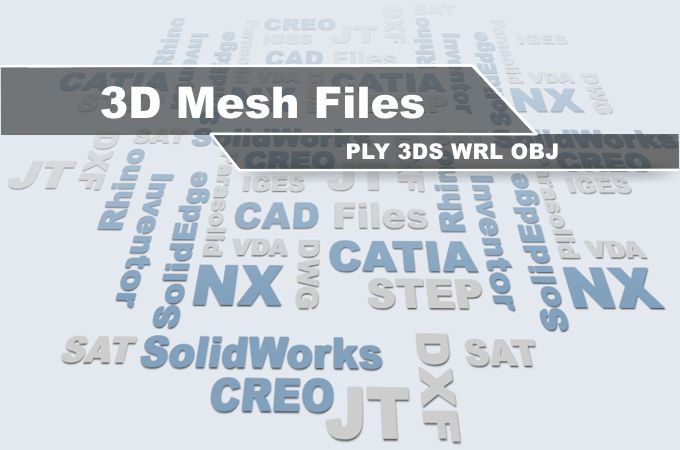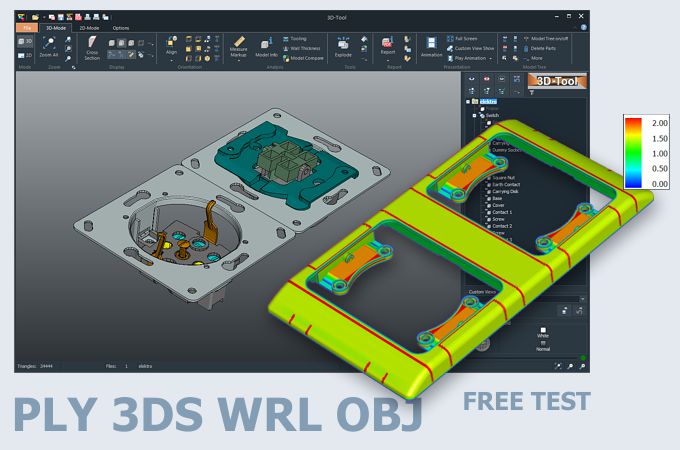How Do I Open PLY, 3DS, WRL and OBJ Files?
Most 3D printing and rapid prototyping programs should support OBJ and PLY files. Modern rendering software such as Blender and 3DStudio MAX import all four formats, possibly via plugins.
There are also various free online viewers. However, the focus here is on the presentation and less on measuring and analyzing the design.
The 3D-Tool Viewer opens these and many other 3D formats and offers extensive measuring tools including the calculation of volume, weight and the smallest surrounding box as well as a wall thickness analysis.
How Do I Convert PLY, 3DS, WRL and OBJ Files?
The conversion between triangulated formats is relatively simple. Even the Basic version of the 3D-Tool CAD Viewer supports the import and export of all common MESH formats, including U3D and 3D PDF.
On the Internet you often find the question of how to convert OBJ to STEP, or generally triangulated formats such as STL, 3MF, 3DS, PLY into an exact 3D CAD format. Automatic conversion is not possible. Using special software, the many triangles of the model must be converted more or less manually into exact surfaces (reverse engineering).