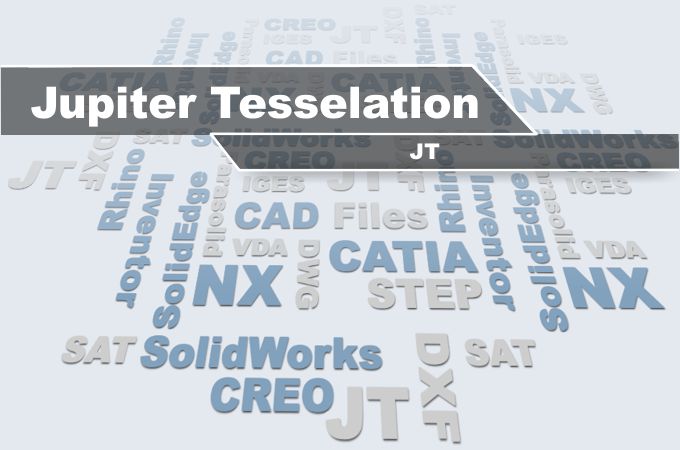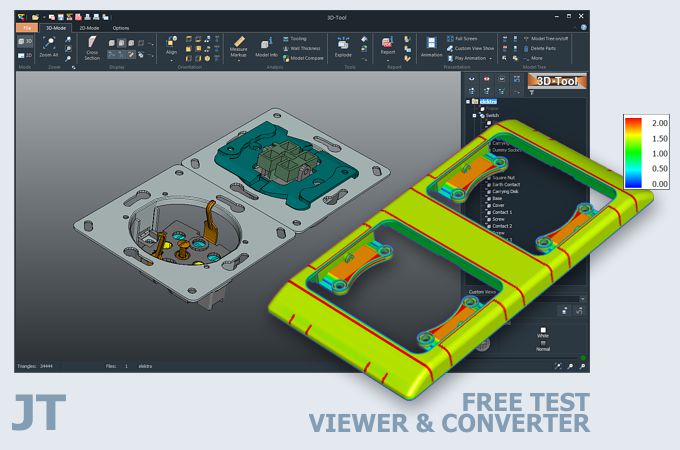Test the JT Viewer and JT Converter
3D-Tool is a CAD viewer with interfaces for common native CAD formats and 3D exchange formats. 3D-Tool offers professional measurement functions, demolding analysis and wall thickness analysis.
- Open and publish JT files for the 3D-Tool Free Viewer or as 3D-PDF
- Open JT files and save as STL, 3DS, PLY, WRL, OBJ, or PLY
- Convert exact JT data (BREP) to CATIA V5, IGES, VDA, SAT and X_T
Simply download the 3D-Tool, start it and request a trial key. Test for 14 days with all functions, all interfaces and the 3D-Native CAD-Converter. Open and convert JT, STEP, IGES, SAT, Parasolid and also CATIA, Siemens NX, Inventor, SolidWorks and other formats.